The Level Database Actor
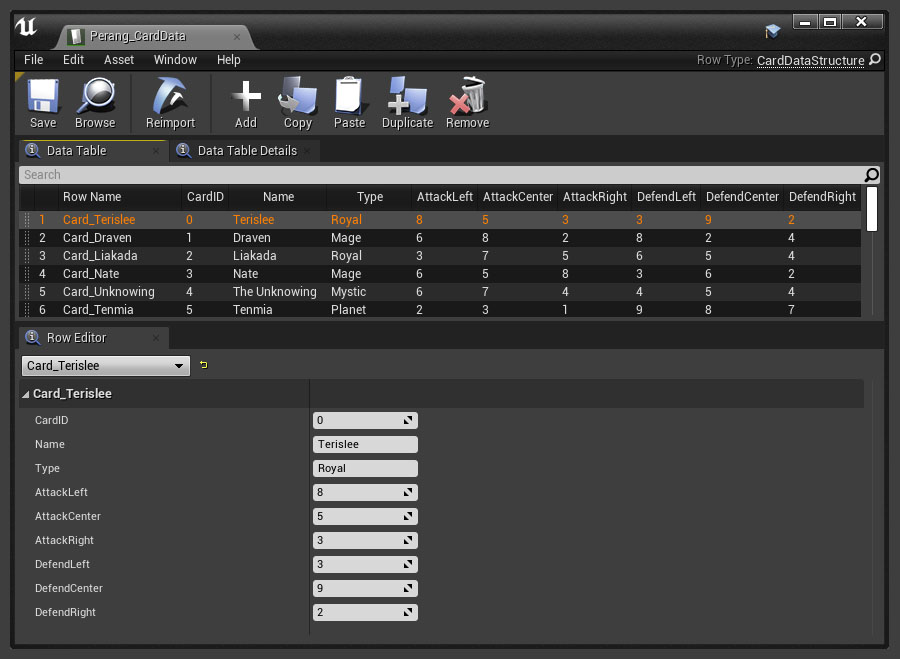
This is where I keep my deck, in a data table. A .csv to be precise. By using a .csv file to manage the Perang cards, I can add, subtract or modify cards and their values outside of Unreal Engine, then simply re-import the file. There's a button for it. It is very convenient.
The Level Database Actor, or LDA for short, is used to make the data table accessible. The way I use this actor is similar to how others would use a 'Game Instance' blueprint. In fact, in a later edition, I'm going to attempt transferring some or all of the LDA's functionality over to a 'Game Instance' as I believe it may be more efficient.
In Java, the Deck, along with all other Game Data constants is stored in a single Java class called 'Game Data'. Click the link below to see the full class.
Java Game Data ClassConstruction Script
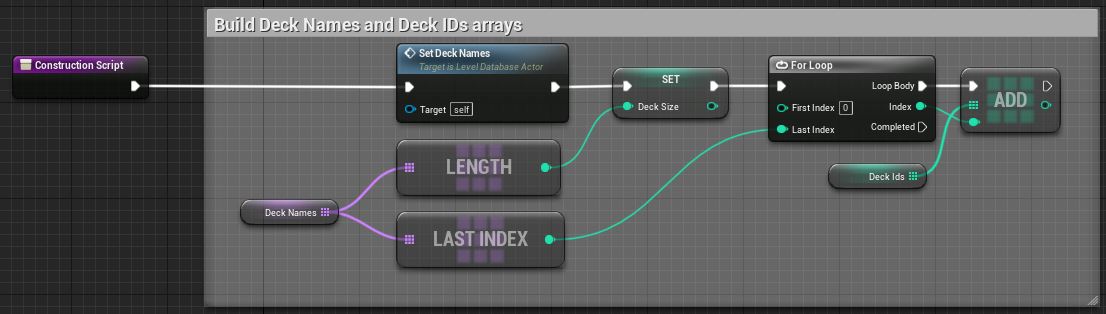
The construction script is run, as stated, when the actor is constructed. It first calls the Set Deck Names event, as seen below, then uses the resulting array to set the 'Deck Size' variable and 'Deck Ids' array. These get used by several other blueprints.
Set Deck Names
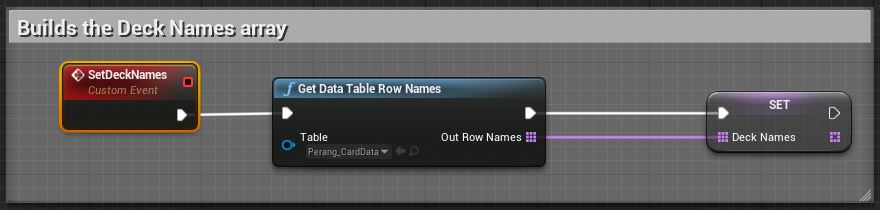
Using the data table, sets the 'Deck Names' array.
Event Begin Play
An single LDA, is placed in each level. On event begin play, a level check is done which sets the 'Level Switch' variable which determines what set of events gets fired off.
Per Level Events
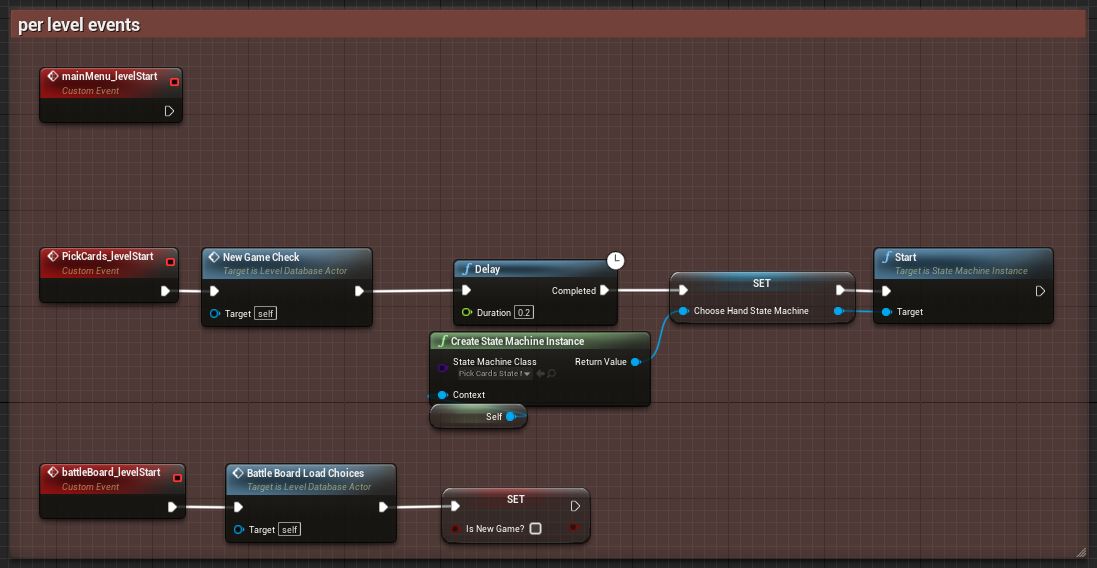
There are three levels in the game and the LDA performs tasks based on the current level. Currenlty, the LDA has no functions in the main menu. That may change in the future, hence the reason it is still in the blueprint. On the 'Pick Cards' level, the 'New Game Check' and 'Pick Cards' state machine is started. On the 'Battle Board' level, saved choices get loaded and the 'New Game' boolean is set to false.
New Game Check
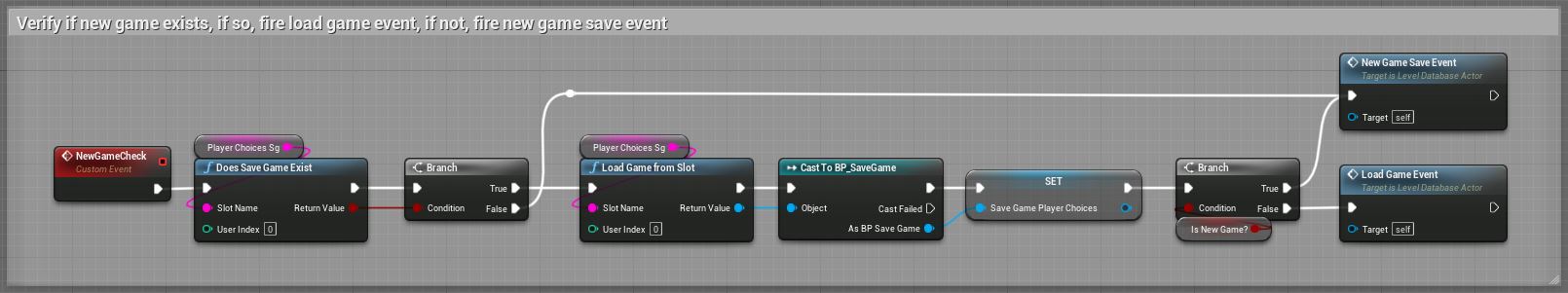
The 'New Game Check' does as it says, checks the 'New Game' status. If there is a previously saved game, it gets loaded and the 'New Game' boolean is branched off. From there, either the 'New Game Save Event' or 'Load Game Event' is fired off.
New Game Save Event
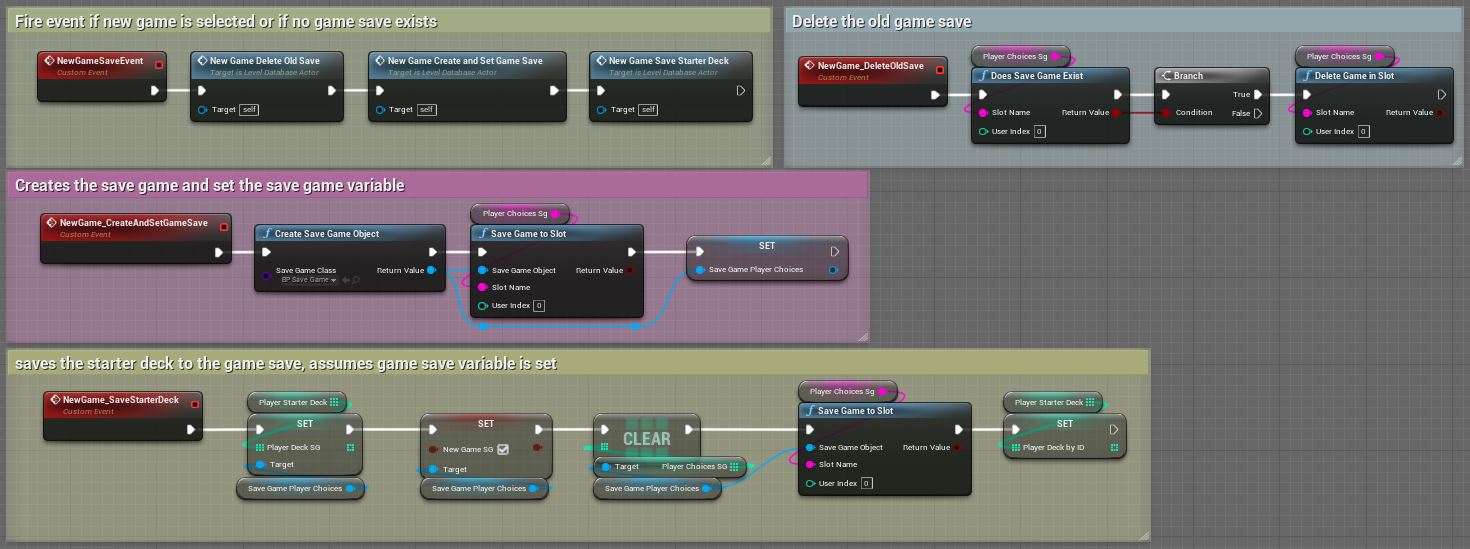
The 'New Game Save Event' initiates three helper events: Delete Old Save, Create and Set Game Save, and Save Starter Deck.
Load Game Event

The 'Load Game Event' is quite simple and makes the assumption a check for a previous game save has already been performed, which it has, then sets three variables: Player Choices, Player Deck by ID, and the New Game boolean.
Set Deck Names
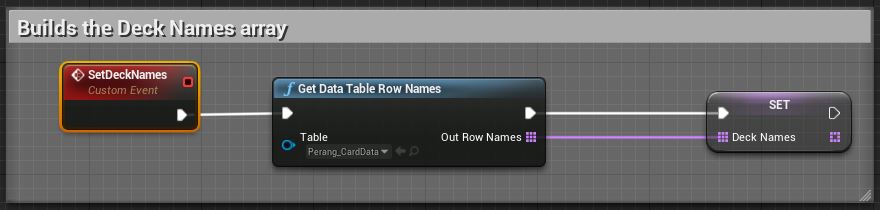
The short event above sets the 'Deck Names' array using the data table of cards. That array is used by the three card data functions below.
Card Data Functions
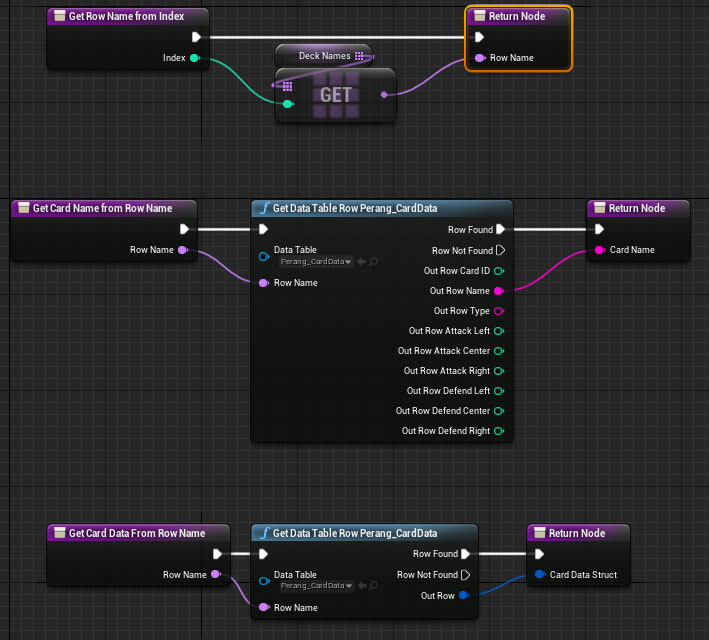
These three functions get used by other blueprints to pull informtion from the data table.